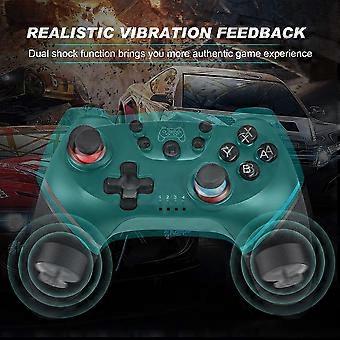説明
The uniquely designed accessory for your games on Switch! Choose your favorite character and challenge your friends (and enemies!) JOIN US, START THE GAMES HERE!
Please reset the controller by pushing the reset hole on the back of the controller twice with a paperclip before pairing and charging
Features
Supported Game Platforms: Switch, PC
Charging time: about 2-3 hours.
Charging connector: Type C
Connectivity: Wireless or Wired
Size: 140x180x70mm.
Remark:
if the power of the controller is completely exhausted and no longer charging, please reset the controller before charging, it will charge normally. and if your Switch host stores too much Bluetooth memory, the host and the handle cannot be paired successfully, in this case, you need to clear the Bluetooth memory of the host first
TIPS:
1. Please try to charge the controller first if it can"'"t be used.
2. Steps of the first connection:
1) Turn on the host in turn - handle - change the handle / order.
2) When the product is turned off, press and hold theH"button for about 5 seconds, the 1234 indicator light on the handle will flash at the same time, and the connection with the host will be successful in about 5 seconds.
3. Four handles can be connected at the same time.
Host and controller can reconnect after sleeping, just press and holdH"for two seconds, and the four indicator lights flash slowly for 5 seconds to automatically reconnect to the host.
4. Connection method with PC:
1) When the handle is off, directly insert the TYPE-C data cable, the indicator lights of handle 2 and 4 will always be on, and the PC side controller will display the XBOX 360 controller.
2) At this time, press and holdH"for about 3 seconds. Indicator light 2 is always on and automatically switches to normal PC mode.
2.The default vibration intensity is 100%: after connecting the host, press and hold the screenshot button, then press the minus sign. The vibration intensity is 70%. There are four vibration levels, 0, 40, 70 and 100. Tapping the plus sign increases the vibration.
ForNintendo Switch Controller
Connect Nintendo via bluetooth, connect PC via USB cable,Compatible with all systems of switch. The best alternative switch controller for Switch games.
Based on ergonomic and designed to fit your hands nicely, easier to grip than other controllers. Non-slip design that allows you to control the game stably and don"'"t have to worry about the sweat in your hands.
Have dual vibration motors that provide you excellent vibration
-
Fruugo ID:
211019038-449772545
製品安全情報
以下に概説するこの製品に固有の製品安全性情報を参照してください。
以下の情報は、この製品を販売する独立したサードパーティ小売業者によって提供されています。
製品安全ラベル

安全上の警告:
important Safety Instructions Read Before Use: Please read all instructions and safety warnings before using this product. Failure to follow these guidelines may result in injury, damage, or malfunction. General Warnings Intended Use: Use this product only for its intended purpose as described in the user manual. Supervision Required: This product is not intended for use by children or persons with reduced physical, sensory, or mental capabilities without supervision. Inspection Before Use: Check for any signs of damage or wear before use. Do not use if damaged. Usage Precautions Environment: Do not use in wet, damp, or flammable environments unless specified as safe for such conditions. Proper Operation: Follow all operating instructions carefully. Avoid improper handling or misuse. Power Source: Use only the recommended power supply or batteries. Do not exceed specified voltage or current ratings. Maintenance and Care Cleaning: Disconnect from power before cleaning. Use only manufacturer-recommended cleaning methods and solutions. Storage: Store in a cool, dry place away from direct sunlight and extreme temperatures. Repairs: Do not attempt to disassemble or repair the product. Contact authorized service personnel for assistance. Specific Warnings Avoid Hazards: Keep the product away from sharp objects, water, and heat sources. In Case of Malfunction: If the product malfunctions or exhibits unusual behavior, discontinue use immediately and contact customer support. Disposal Instructions Recycling: Dispose of the product in accordance with local electronic waste disposal and recycling guidelines. Battery Disposal: Follow specific regulations for the safe disposal of batteries if included.