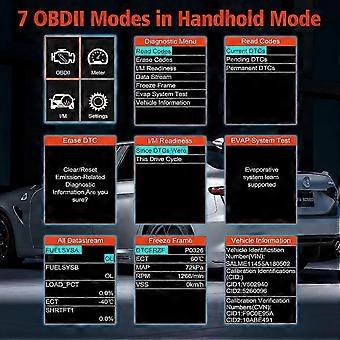説明
Ancel BD310 OBD2 Automotive Scanner Bluetooth 3 in 1 OBD Gauge Car Diagnostics Tool Code Reader
Description1. Ancel BD310 a smart diagnostic scan tool, trip computer, obd meter gauge, logger, and real-time performance monitor.2. This pocket-size main unit won't obstruct driver legroom and features unparalleled performance, intelligent display mode on phone or main unit screen, hacker-proof security, exceptional smart app support.3. The free BD310 app is packed with outstanding features that make it easy to access, graph, log and export real-time engine data, like coolant temperature, voltage,speed, pressure,fuelconsumption, brake/accelerate/smog emission levels etc. Plus, your car's data can be directly record or instantaneously uploaded to our engineer.4. Support full 10 OBDII engine modules test, can read, clear DTCs from engine. And show live data, I/M readiness, VIN, convenient to clear error code, turn off Engine Check Light5. It is also can to be a smart trip computer, very easy to manage the trip distance and driving habits data on your phone or tablet6. Foreever free lifetime firmware and software updates from Windows PC7. The BD310 Bluetooth obd2 scan tool is recommended install app for Android and IOS phone or tablet8. There are never monthly subscription fees or data plans, in-app purchases free, not have hidden costs, or ads.9. Free magnetic car holder as gift, it can work with BD310 main unit and phone.Bluetooth mode function:1.Display vehicle engine data (VSS, RPM,ECT,TP,ITA,VPWR etc)2.Diagnostic Scan3.Monitoring Test4.Trip Management5.Performance Test6.DTC Lookup7.Flashlight8.Battery Voltage9.EVAP systemOBD Diagnostic Mode: 1.Read code2.Erase codes3.I/M readiness4.Data streamdata flow graphs)5. Freeze frame6. Evap system test, it wil7. Vehicle information8. Digital meter for live data(VSS, RPM,ECT,TP,ITA,VPWR etc)Note:1.Bluetooth mode and cable connect mode can free switching via side blueooth button, only support one work mode2.Device will enter sleep mode if not have data communicate with vehicle. you can press side bluetooth button and activate it.BD310 Usage1, Get App from Seller (Search 'ANCEL' in Play Store or App Store)2, Install app to the phone3, Android phone: open bluetooth list choose 'Ancel' and match (for iphone, ignore this step please)4, Click the button on the BD310 to switch to the bluetooth model5, Open Ancel app, find the device and click connectTips: Use as a phone car HUD head-up display:--- Choose one dashboard you want to show--- One time click the screen, a menu on the right conner show up--- Chose HUD mode--- Click the right conner (Show oposite as a Head-up display)APP Install Steps:1. Android and IOS OS version requirements; compatible to above phone, tablet2. Open phone or tablet browser by scaning the APP QR code, fo to Google play store or Apple Store download software, software app in no charge.3. Install software app and allow access to mobile authorization when install4. Compare named Bluetooth "Ancel BD310" and click connect5. Enioys BD310 Scan tool, any problem, please feedback to us. Specification:Display: full 65k color 2.0 inch TFTOperating Temperature: 0 to 50Storage Temperature: -20 to 70External Power: 8.0 to 18.0V power provided via vehicle batterySize: 130mm x 61.5mm x 15.6mmWeight: 0.35kgPackage list1* Ancel BD3101* Magnetic car holder1* USB cable1* User Manual1* Paper box
-
Fruugo ID:
420458953-885925098
-
EAN:
9261851299765