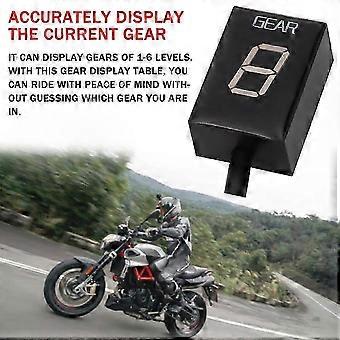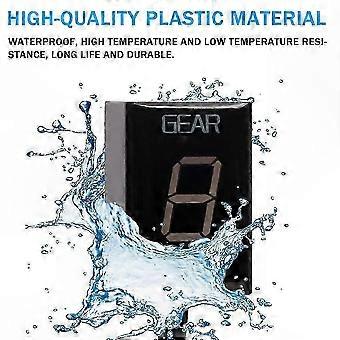説明
Condition:
Item Name: Speed Gear Display Indicator
Color: Red, Blue, Green, White, Orange
Size: 4cm*4cm*4cm / 1.57inch*1.57inch*1.57inch
Fitment:
For Aprilia ETV 1000 Caponord 2001-2017
For Aprilia RS 125 2006-2012
For Aprilia RSV Mille 1998-2011
For Aprilia RSV Mille Tuono 2002-2011
For Aprilia RSV4 Non-ABS 2009-2016
For Aprilia SL1000 Falco All Years
For Aprilia Shiver 750 (NON-ABS) All Years
Features:
- Shows current gear number
- Indicates current gear from 1 to a maximum of 6, as well as a neutral indicator
- Detects the current gear faster than other gear indicators that use speedometer or tachometer signals
- Display can be mounted in any desired location
- Suitable for motorcycles with EFI engines
Notes:
Connect the plug to the original motorcycle diagnostic port correctly. Separate the connectors and bring them close to the unit’s two connection points.
The green wire connects to the crankshaft position sensor signal wire, typically the gray wire on the motorcycle. The red wire connects to the motorcycle’s ignition power line.
No need to cut wires or perform soldering.
All connections can be made under the fuel tank, inside the ECU box, or behind the combination instrument.
For installation assistance, contact customer support after receiving the item. Installation instructions or videos are available upon request.
It is recommended to consult a dealer or refer to the motorcycle’s service manual for proper installation.
Due to the variety of compatible models, specific wire colors and installation details may vary and are not included in this document.
Motorcycle instrument panels may appear similar but can have different internal chips and wiring configurations.
This unit does not display an 'For Aprilia' logo on the surface.
Installation:
- Locate the two 4-pin diagnostic connector (also known as ADA) under the seat or under the fuel tank.
- Connect the gear indicator plug to the diagnostic port.
Setup Procedure:
Perform setup only after the engine is warm and idling normally. Use a long, straight road with light traffic. The unit does not learn the same gear twice, allowing for easy on-road setup. Shifting down or stopping during setup is allowed. Always focus on the road and ride safely.
- Turn the ignition on. The display counts down from 6 to 1, indicating memory has been cleared.
- When "L" is flashing, start the engine in neutral and allow it to idle.
- The display will blink "1". Engage first gear, release the clutch slightly, and maintain RPM above idle. The display blinks faster while learning the gear.
- When the display shows "2", shift into second gear.
- Repeat the process for all gears up to 5th or 6th.
- Once completed, the unit is programmed and will display gears accurately.
- On subsequent startups, the display counts up from 1 to 6, confirming normal operation.
Reset Procedure:
If gear indication is inaccurate, reset the unit and repeat setup. Resetting is also recommended after changing sprockets or installing speedometer calibration devices.
To reset: Cycle the power (on/off) six times in succession. Perform this during the startup sequence when the display is counting up and shows 3, 4, or 5. Use the ignition key to power the unit on and off.
On the next startup, the display will count down from 6 to 1, indicating memory has been cleared. Proceed with the setup procedure.
-
Fruugo ID:
405054946-859330832
-
EAN:
1105348155210