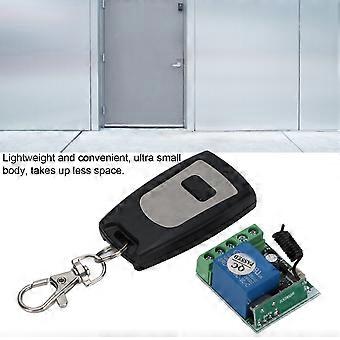説明
Feature:
1. It supports remote wireless control of remote control devices, and even with only one button it can fulfill complicated tasks.
2. Thanks to the pairing code, it can be used with any remote control with the same frequency.
3. The signal can pass through walls, floors and doors, and control the receiver stably from anywhere within a reliable distance.
4. High quality ABS material provides a hard shell for the Relay remote, making it not easy to break.
5. It is small in size, and light in weight, therefore it takes up little space for usage, and it's convenient for you to carry it.
Specification:
Item Type: Relay Remote Switch
Material: ABS
Working Voltage: DC12V
Static Working Current: ≤10mA
Working Temperature: -40℃—+80℃
Receiving Sensitivity: ≥-95dB
Working Frequency: 433.92MHz
Output Current: ≤10A
Working Mode: Inching, Self Locking, Interlocking
Output Mode: Contact Output (Controllable AC and DC)
Remote Control:
Buttons: 1 Button
Working Frequency: 433mHz
Scope of Application: Widely used in many household or industrial circuits and electronic products.
Remote Control Built-In Battery: Button Battery
Remote Control Built-In Battery Specification: CR2016
Built-In Battery Capacity: 2 x 75mAh
Operation:
Clear Data:
Wiring the controller, power on, and then clear the code. After pressing the learning button on the control panel 8 times in a row, all the remote controllers that have learned the code will be automatically cleared. After clearing, the remote control that has previously learned to code will no longer be controlled.
Learning pairing code:
1. Jog learning method: press the control panel pairing button once, the LED indicator flashes once, and after the LED indicator lights up, press the remote control button that needs to be paired, and the control board LED indicator flashes 3 times in a row The code pairing is successful.
2. Self-locking learning method:
Press the code matching button on the control panel twice, the LED indicator flashes 2 times. After the LED indicator lights up, press the remote control button that needs to be coded, and the control panel LED indicator flashes 3 times in succession.
3. Interlocking learning method:
Press the control panel pairing button 3 times, the LED indicator flashes 3 times. After the LED indicator lights up, press the remote control button that needs to be paired, and the control panel LED indicator flashes 3 times continuously.
4. Learning method with a delay of 5 seconds:
Press the code matching button on the control panel 4 times, the LED indicator flashes 4 times. After the LED indicator lights up, press the remote control button that needs to be coded, and the control panel LED indicator flashes 3 times in a row. The code is successful.
5. Learning method with a 10-second delay:
Press the control panel pairing button 5 times in a row, and the LED indicator will flash 5 times. After the LED indicator lights up, press the remote control button that needs to be paired. The control panel LED indicator flashes 3 times in a row and the code is successfully matched.
6. Learning method with 15 seconds delay:
Press the code matching button on the control panel 6 times continuously, and the LED indicator will flash 6 times. After the LED indicator lights up, press the remote control button that needs to be coded, and the control panel LED indicator flashes 3 times in succession.
If you want to change the mode, please clear the data:
After pressing the learning button on the control panel 8 times in succession, all the remote controllers that have learned the code will be automatically cleared. After clearing, the remote control that has previously learned to code will no longer be controlled..
Package List:
1 x Receiver1 x Transmitter1 x Outlet Box
-
Fruugo ID:
413996681-874757830
-
EAN:
7908770646981
製品安全情報
以下に概説するこの製品に固有の製品安全性情報を参照してください。
以下の情報は、この製品を販売する独立したサードパーティ小売業者によって提供されています。
製品安全ラベル

安全上の警告:
Warning: Please read the product instructions carefully before use to ensure correct use.
シリアルナンバー:
7908770646981