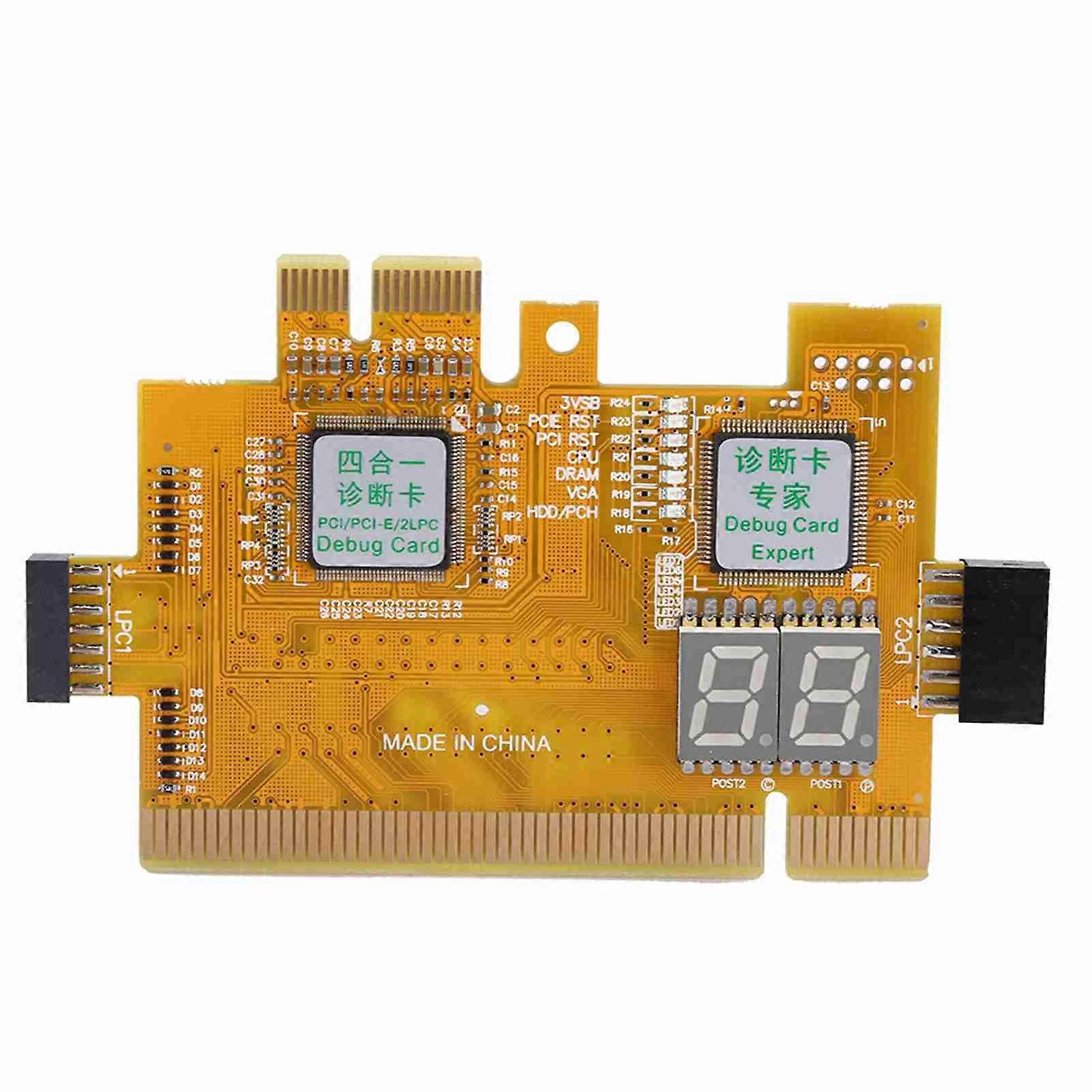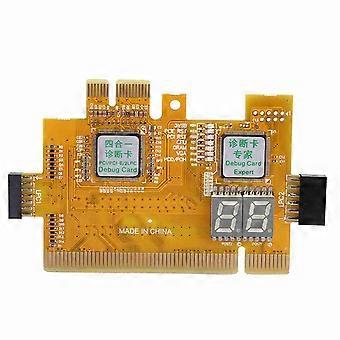説明
Desktop Debug Card 4 in 1 Diagnostic Card Computer Motherboard Detection Accessories
Feature:
1. The diagnostic card is mainly used for computer motherboard.The four-layer PCB designed makes the signal more stable and can work for a long time in harsh environment.
2. The four-layer PCB designed makes the signal more stable and can work for a long time in harsh environment.
3. Tantalum capacitor is adopted to provide more stable and reliable power supply for the whole product.
4. In the layout is more perfect, more convenient to operate.
5. Made of high quality electronic components, stable and reliable performance.
Specification:
Item Type: Debug Card
Material: PCB
Color: Yellow
Instructions for desktop four-in-one diagnostic card:
I. Know the LPC interface of various brands of motherboards and the 1st pin direction of the interface. The interface picture can be viewed at the description of the desktop 4-in-1 diagnostic card purchased or the interface picture below. (Figures 1 and 2)
2. The four-in-one diagnostic card for the desktop is aimed at the 1st pin of the motherboard's LPC interface, as shown in the figure:
Desktop 4-in-1 diagnostic card LPC interface introduction, in order to properly place the desktop 4-in-1 diagnostic card in the motherboard, the desktop 4-in-1 diagnostic card LPC interface and motherboard LPC interface have two starting points, the triangular indicates Pin 1 (Figures 3 and 4)
3. Note that the desktop four-in-one diagnostic card interface and the motherboard LPC interface are incorrect. It can be used. The desktop four-in-one diagnostic card can be pointed at the 1st pin of the motherboard's LPC interface. The motherboard's LPC interface has more or fewer pins. Leave him alone.
4. Many customers have questions about understanding the motherboard code running interface. Why does PCI-E not support all brands of motherboards? Assuming that PCI-E can support all brands of motherboards, then there is no need for LPC to run the code. The motherboard's LPC interface is used to run the code, so customers do not need to search and find if there is a PCI-E universal card. Desktop 4 in 1 The diagnostic card is already better, please rest assured. The PCI-E slot code running is a for Gigabyte solution. Just for Gigabyte motherboards have the BIOS code sent to the PCI-E slot. Other brands send the BIOS code to the LPC header, and some send it to the PCI slot. for Gigabyte motherboard code running interface has PCI and PCI-E. A few use LPC. Some PCI can run code, then PCI-E will not run code. Conversely, if there is no PCI slot, then PCI-E will run code. Other brands use PCI and LPC interfaces to run codes. Some PCI can run codes, so LPC will not run codes. Conversely, if there is no PCI slot, then LPC will run codes. Each motherboard has an interface that can run codes, and interfaces that have BIOS codes can run codes. Interfaces that do not have a BIOS code are definitely not able to run codes. In short, each motherboard has an interface that can run codes.
5. Display 00, please replace the interface test, replace the LPC without a PCI slot, PCI-E does not run the code to replace the PCI, each motherboard has just one interface can run the code, display 00 users switch the interface test.
6.Desktop four-in-one diagnostic card Full view (Figure 5)
.
Package List:
1 x Diagnosis Card1 x Instruction
-
Fruugo ID:
382462918-823808710
-
EAN:
7012963297260
製品安全情報
以下に概説するこの製品に固有の製品安全性情報を参照してください。
以下の情報は、この製品を販売する独立したサードパーティ小売業者によって提供されています。
製品安全ラベル

安全上の警告:
Warning: Please read the product instructions carefully before use to ensure correct use.
シリアルナンバー:
7012963297260