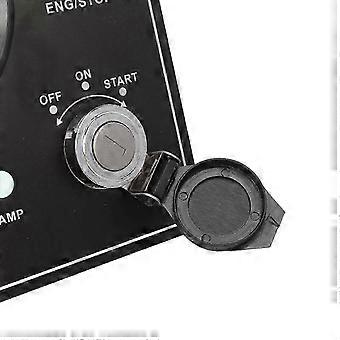説明
Features 1.High Accuracy: The instrument panel can display important information such as oil level, water temperature, voltage and oil pressure at the same time, helping the users of ships and yachts to monitor the status of the ship at any time. 2.LED Digital Display: Using LED digital display technology, the boat engine instrument panel is clearly visible, even on the ship can easily read the relevant information. 3.Versatile Use: The dash instrument panel is designed for water vehicles such as ships, yachts and speedboats to meet the monitoring of the parameters required for the operation of the ship. 4.Easy Installation: Install the engine instrument board is as simple as preparing suitable holes in the meter panel and securing the meter with nuts and retaining clasp. 5.Durable Construction: The yacht gauge instrument panel is made of metal and plastic materials, durable and stable, capable of maintaining excellent performance over a long period of use. Specification Item Type: Boat Engine Instrument Panel Display: LED Digital Display Material: Metal, Plastic Hole Size: Approx. 180 x 130 x 70mm / 7.1 x 5.1 x 2.8in Operating Current: 150mA Operating Temperature: -30-and75C Storage Temperature: -40C-and 85C Applicable: Suitable for Yachts, Boats, Speedboats, etc. Wiring: 1. Red Wire: and9-32VDC 2. Black Wire: Oil Level Signal 3. Blue Wire: Power Negative (-) 4. Purple Wire: Pressure Signal 5. White Wire: Temperature Signal Button Functions: 1. Before the instrument is powered on, press and hold the Mode and Set buttons at the same time to switch on the boot background picture and save it (only applicable to pre power on execution). 2. Press and hold the Mode button for more than 3 seconds to enter the parameter setting mode. The corresponding area number display changes to magenta and flashes. After releasing the Mode button, press the Mode button again briefly to switch between the oil level gauge to water temperature to pressure gauge signal selection mode. 3. After entering the parameter setting mode, briefly press the Set button to switch the corresponding area parameter. Adjust to the data you need according to the parameter group table, and after releasing the Mode and Set buttons for 3 seconds, the data is automatically saved and the display returns to the normal interface, and the numbers no longer flash. 4. Lightly press (less than 2 seconds) the Set button to switch the temperature unit: C (default) to F cycle switch. Package List 1 x EngineInstrumentPanel 2 x Instruction Manuals 2 x Keys
Note: Due to the light and screen setting difference, the item's color may be slightly different from the pictures. Please allow slight dimension difference due to different manual measurement.
-
Fruugo ID:
436236580-914502264
-
EAN:
9641133818325