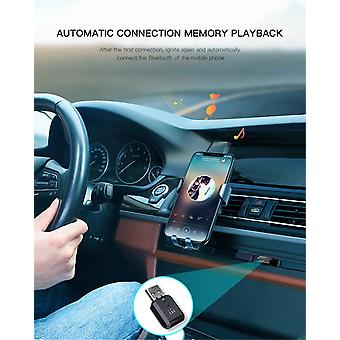説明
Mini FM Transmitter Wireless Bluetooth5.1 FM Radio Car Kit Handsfree Audio Adapter No Delay NO Noise For Car Accessories Bluetooth Transmitters
Support Memory Card:NoSupport Apt-x:No
Support AAC:No
Model Number:car bluetooth fm transmitter
Package:No
Feature:None
High Definition Support:None
Content:AUDIO
WIFI Standard:None
Wireless Type:FM()
Sound Track:Double
Interface:USB
Origin:Mainland China
Certification:CE
Feature 1:Support Hands free Call
Feature 2:Build in microphone
Feature 3:Bluetooth Version 5.1
Feature 4:FM Transmitters
Product model:FM01
Audio output:FM transmitter
frequency:95.0MHZ
Effective probability:within 10 meters
Working voltage:5V
Description:
This product is mainly used in in-vehicle scenarios, using the latest Bluetooth 5.1 technology and mature FM frequency modulation technology to allow car fans to easily enjoy in-vehicle wireless music.
Parameter:
Product name: usb bluetooth FM transmitter
Product model: FM01
Bluetooth version: V5.1
Working voltage: 5V
Effective probability: within 10 meters
Audio output: FM transmitter
Default frequency: 95.0MHZ
Signal to noise ratio: 95db
Answer the call: support
Automatic return: support
Power supply mode: usb power supply (5V)
Multi-function buttons:
1. Adjust the FM frequency. After the product is powered on, and before Bluetooth is paired, click the button to change the FM frequency (a total of 87.5MHZ, 95.0MHZ, 103MHZ three frequencies can be selected)
2. When playing a song, click the button to pause and play.
3. Answer the call: When someone else calls in, you can click the button to answer the call.
Instructions:
1. Plug the FM01 into the usb interface of the car whose output voltage is 5V.
2. Set the FM frequency band by clicking the button, then turn on the car's radio, and adjust the FM frequency band of the radio to the same as FM01.
3. FM01 has an FM frequency automatic memory function, and each time it is powered on, it will default to the FM frequency when it was used last time.
4. After the FM frequency band is set, find the Bluetooth pairing name: FM01 in the Bluetooth settings of the mobile phone, and click to pair. Then the mobile phone will play the music on the speaker of the car.
5. Adjust the volume: when you are playing music, you can adjust the phone's music volume to the maximum
, The car volume is adjusted to moderate. It is not recommended to increase the car volume too much, because the louder the car volume, the more serious the noise and distortion will be.
Precautions:
1. Every time you adjust the FM frequency band, you should set it before Bluetooth pairing, and you cannot adjust it after Bluetooth pairing is successful.
2. The default frequency band of FM01 is 95.0MHZ, which can be used directly. If the playback noise is large, it can be adjusted to other frequency bands.
3. Turning on the radio of some models will cause the car's built-in USB port to power off. At this time, if the FM01 is plugged into the built-in USB port, it cannot be used. In this case, you can plug FM01 into the USB of a cigarette lighter, car charger, etc. Power supply on the interface (usb output voltage must be 5V).
4. FM01 may be too noisy or unusable when used in some original cars with USB interface. It is recommended to plug FM01 into the cigarette lighter car charger.
5. FM01 has no automatic shutdown function. It is recommended to unplug it from the usb interface when not in use.
6. When FM01 cannot be searched in the Bluetooth settings of the mobile phone or the search cannot be paired with a click, it is recommended that you clear the previously connected Bluetooth devices in the mobile phone, and then restart the mobile phone and try again.
-
Fruugo ID:
278816831-620113341
-
EAN:
827827502681