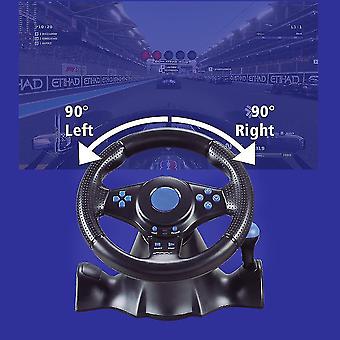説明
1. Fully compatible USB powered multi-format dual vibration effect racing wheel, gear shift, gear shift and pedal system, take your racing game experience to the next level. All game buttons and controls come from your favorite console. Turbo GT racing wheels support digital, analog and steering wheel modes and vibration function for game play on PlayStation 3/PlayStation 2 game consoles and PC via USB connection.
2. Product specifications:
1) 2 axis, D-pad, 10 independent fire buttons.
2) Two motors are built in to make the control more realistic and realistic.
3) Support 3 modes: digital, analog mode.
4) The rotation angle reaches 180 degrees (turn left 90, turn right 90).
5) The foot pedals have analog functions in digital mode.
6) The pedals are equipped with sprung acceleration and brake controls.
7) With manual brake and shift function.
8) The lengths of the wheel and foot cables are 1.8m and 1.5m respectively.
connection method:
1. Connect to PC
a) Plug the steering wheel's USB cable into the computer.
b) One channel LED on the steering wheel is always on.
c) In PC, X input is recognized as default mode.
Press the HOME button for 3 seconds to switch between X input and D input.
d) Install the driver when using the d input mode.
2. How to connect PS3 game console
a) Plug the USB cable of the steering wheel into the PS3 host.
b) When one of the red channel LEDs on the racing wheel is always on, it is ready to use.
3. How to connect the Nintendo Switch game console
a) Plug the USB cable of the steering wheel into the base of Nintendo "Switch", or plug the USB cable of the steering wheel into the SwitchTM console through the OTG interface (not included in this product, you need to buy it separately).
b) When one of the red channel LEDs on the racing wheel is always on, it is ready to use.
4. How to connect Android devices
a) Connect the steering wheel USB cable to your AndroidTM smart TV or set-top box, or plug the steering wheel USB cable into the Android smartphone through the OTG interface (not included in this product, which needs to be purchased separately).
b) When one of the red channel LEDs on the racing wheel is always on, it is ready to use.
5. How to connect PS6/Xbox One game console
a) Connect the corresponding original gamepad or third-party compatible gamepad to the USB Type-a port on the rear side of the steering wheel.
b) Connect the USB cable of the steering wheel to the game console.
-
Fruugo ID:
233596719-499540858
-
EAN:
889617187775