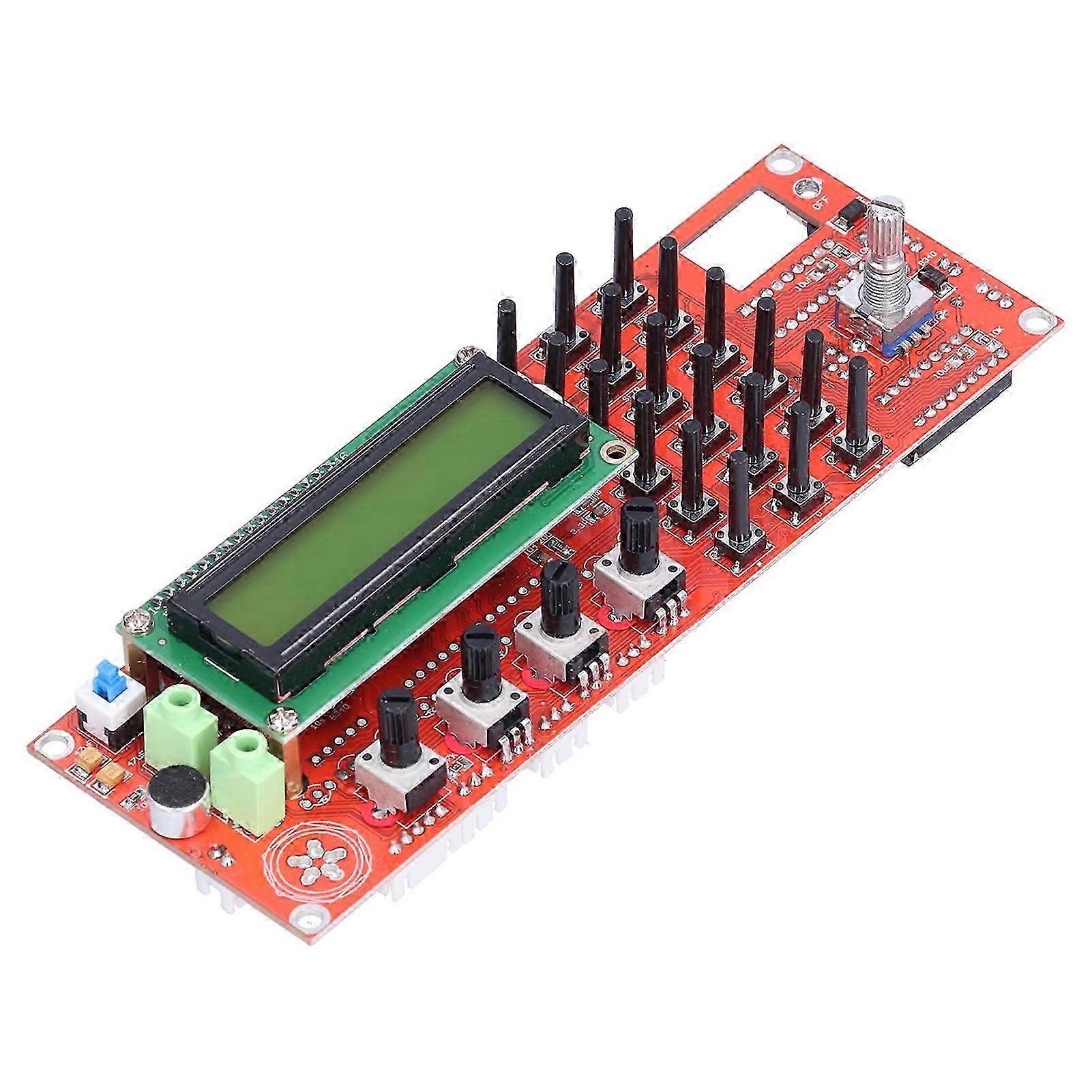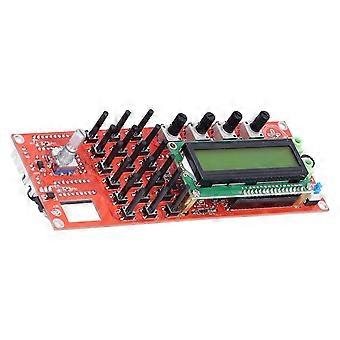説明
Item Type: Shortwave DDS Generator Module
Material: PCB
Model: AD985
Button and Connection Interface:
ENC: Encoder switch
MEM: Switch memory mode
VFO: Transfer from VFO A to VFO B, or transfer from VFO B to VFO A
SSB: Working mode change: cycle from USB, LSB, AM, CW, etc.
RIT: Fine tuning the receiving frequency
CAL: Setting function
KB-1 and KB-2 Have a Common Pin, but not GND
Interface Function: 12V input and output, standing wave test signal input, manual gain increase adjustment, bandwidth power adjustment, audio volume adjustment, PTT & CW to the motherboard, Mode & Band Control corresponding to the motherboard, DDS test power supply
Instructions: Press CAL, power on, and enter the setting interface. Let go/release CAL.
A: ENABLE 6XREFCLE: Set the chip clock mode and adjust the frequency encoding setting. AD9851 is set to 6 times frequency, AD9850 is set to 1 times frequency. Press CAL and then quickly release to go to the following step B.
B: DDS-SYSTEM-CLK: Chip operating frequency setting. Use the encoder switch to adjust the value. Follow the STEP key operation. AD9851 is set as the oscillator 6 times frequency channel, and AD9850 is set as the actual output of the oscillator. Press CAL and then quickly release to go to step C.
C: MIN_RX_DDS_FREQ: Set the minimum operating frequency. Use the encoder switch to adjust the value and press the STEP key. Press CAL and then quickly release it to go to step D.
D: MAX_RX_DDS_FREQ: Set the maximum operating frequency. Use the encoder switch to adjust the value and press the STEP key. (Less than 60MHz is fine). Press CAL and then quickly release it to go to step E.
E: SSB_OFFSET: Fine adjustment of SSB working mode. Use the encoder switch to adjust the value and press the STEP key. Press CAL and then quickly release to go to step F.
F: CW_OFFSET: Fine adjustment of CW working mode. Use the encoder switch to adjust the value and press the STEP key. Press CAL and then quickly release to go to step G.
G: OFFSET_FREQ: offset frequency setting. For example, set to 9MHz or 10.7MHz, use the encoder switch to adjust the value and follow the STEP key. Press CAL and then quickly release to go to step H.
H: MULTIPLIER: Multiplier setting. Should be set to 1, press CAL and then quickly release to enter step I:
I: The word "SAVE" is displayed on the screen, and the above settings are automatically saved and normal operation is restored.
-
ブランド:
Unbranded
-
カテゴリー:
ラジオ
-
Fruugo ID:
396908968-847037731
-
EAN:
9081552026589