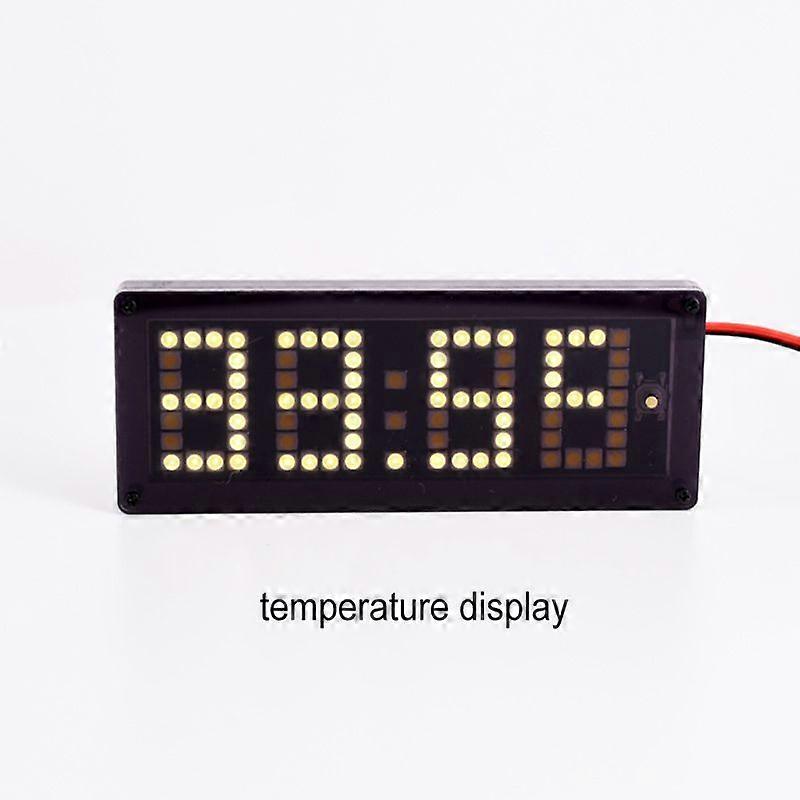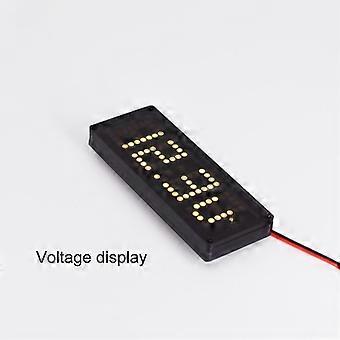説明
Features: Multifunctional ultra-thin electronic clock with a thickness of only 10mm, integrating time, temperature and voltage. An element can be displayed separately, or each element can be displayed alternately in a loop, and the element to be displayed can be customized. The time chip uses Epson's RX8025T chip, which is a clock chip with temperature compensation and accurate time. Temperature display range-35 - 120 degrees. With the brightness adjustment function, 5 levels of brightness can be adjusted. With the automatic brightness function, it can be dimmed at night and brightened during the day. Specification: Operating Voltage: DC 4.0 - 25V Voltage Gauge Range: 4.0 - 25V Temperature Display Range: -35 - 120°c Shell Material: Plastic Dimensions: 93x3 6mm/3.66x1.42inch Cable Length: 1m Color: Black Quantity: 1 PcNote: 1. Please allow 0-1cm error due to manual measurement. Pls make sure you do not mind before bidding.2. Due to the difference between different monitors, the picture may not reflect the actual color of the item. Thank you!Package Included:1 x LED Dot Matrix Clock-User Guide:Short Press:Under normal display state, short press the setting button to switch between five display states [time] and rarr; [date] and rarr; [temperature] and rarr; [Voltage] and rarr; [display alternate cycle]. Long press: In the normal display state, press and hold the setting button for more than 2 seconds, the time/date/year/parameter setting will be entered. "Minute" starts flashing, short press the setting button to adjust the value. After adjustment, press and hold the settings button for more than 2 seconds. "Hour" starts flashing, short press the setting button to adjust the value. Then press and hold the setting button for more than 2 seconds to make the date adjustment [note that the colon in the middle is not lit], the "day" starts flashing, after the adjustment, press and hold the setting button for more than 2 seconds, the "month" starts flashing, After adjusting, press and hold the setting button for more than 2 seconds. "Year" starts flashing. After adjustment, press and hold the setting button for more than 2 seconds to enter the extended parameter setting. After entering the code function settings, you can also press the setup button for more than 2 seconds to move to the next parameter setting. Short press the setup button to adjust the parameter value. See the following table for code meaning:Ac: temperature error calibration parameter 1. A positive number means an increase, a negative number means a decrease, and the unit is a degree. The adjustment range is -5 - 5. For example, if you believe that the displayed temperature is 1 degree higher than the actual temperature, set Ac:-1 so that the electronic clock is automatically displayed when 1 degree is subtracted. (Note: If you don't have a standard thermometer for reference, it is recommended to keep this item as Ac:0)Dd: display the item when displaying the custom cycle [dd:0] time+temperature+voltage [dd:1] time+voltage [dd:2] time+temperatureDF: switching interval when custom cycle display, the device is the second, the adjustment range is 1 - 9. For example, dF:3, simplyThe switching interval is about 3 seconds to switch the displayed items. LL: displays the brightness level, the adjustment range is 1 - 5, LL:1 is the darkest, and LL:5 is the brightest. AL: automatic brightness adjustment, AL:0 is automatic brightness adjustment, AL:1 is automatic brightness adjustment. When set to AL:1, the electronic clock will change brightness to level 1 after 7:00 p.m. each day. After 7:00 a.m. each day, the brightness will be changed to the luminance level in the LL.0.0u option: the voltage measurement error is corrected. A positive number indicates an increase, while a negative number indicates a decrease. For example, the actual supply voltageis 12.0V, but the table shows 11.9V and then adjusted to 0.1u. Once AL is set, press the SET button for more than 2 seconds at the end. When you return to the normal display state, you can save all parameters and time settings.
-
Fruugo ID:
397918708-848419725
-
EAN:
6935169991569