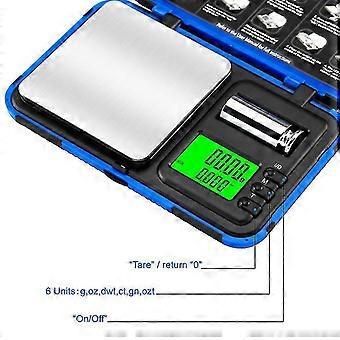説明
Type 1:Specifications: Capacity: 200g Readability: 0.01 gMinimum weight:0.05gErrorrange:+-0.03g Weight units: g/oz/ozt/dwt/ct/gn Tare range: Tare full capacity Power: 2 AAA batteries(not included) Auto-off: 180 seconds Scale size (L x W x H): 137 x 90 x 25.5mm Net weight: 252g Color: blue+blackMaterial: plastic + stainless steel weighing pan.OperationPlace the scale on a horizontal flat surface.1.Press "I/O" key to turn on the scale.2.Wait until the LCD display shows "0.0" or "0.00".3.Put the object(s) on the center of weighing platform.4.Press "M" key to switch between the units..Tare Function1.Turn on the scale as described above.2.Place the "tare item" on the platform.3.Press "T" key and wait until the LCD displays "0.0" or "0.00".4.Add the "net-weight-item"..Calibration1.When the scale is turned off, press "I/O" key to turn on the scale, wait until "0.0" or "0.00' is displayed.2.Press and hold the "M" key until the display shows "CAL", then release the button.Press "MODE" key again and then the required weight flashes on the display. Place the required weight onto the center of the platform.3.The LCD display reads "PASS" and come back to the normal weighing mode.Calibration is complete.Repeat this process if something was going wrong.Type 2:Specifications: Capacity: 200g Readability: 0.01 gMinimum weight:0.05gErrorrange:+-0.03g Weight units: g/oz/ozt/dwt/ct/gn Tare range: Tare full capacity Power: 2 AAA batteries (not included) Auto-off: 180 seconds Platform size: 58*58mm Scale size (L x W x H): 140 x 84 x 23mm Net weight: 176 g Color: BlackMaterial: plastic + stainless steel weighing pan.OperationPlace the scale on a horizontal flat surface.1.Press "ON/OFF" key to turn on the scale.2.Wait until the LCD display shows "0.0" or "0.00".3.Put the object(s) on the center of weighing platform.4.Press "MODE" key to switch between the units..Tare Function1.Turn on the scale as described above.2.Place the "tare item" on the platform.3.Press "TARE" key and wait until the LCD displays "0.0" or "0.00".4.Add the "net-weight-item"..Calibration1.When the scale is turned off, press ON/OFF key to turn on the scale, wait until "0.0" or "0.00' is displayed.2.Press and hold the "MODE" key until the display shows "CAL", then release the button.Press "MODE" key again and then the required weight flashes on the display. Place the required weight onto the center of the platform.3.The LCD display reads "PASS" and come back to the normal weighing mode.Calibration is complete.Repeat this process if something was going wrong.Please check the availability of weights at the store you bought your scale from..Attention1:Do not operate beside the computer or someplace with high radiation,do not have wind.2:Remember to take off the battery when you do not use it for a long time,do not store in humid environment3:Need to be cleaned when the scale body have stains,wiping with dry towel is okay.4:Pay attention to the waterproof5:Due to the international logistics,the scales is without battery,you need to prepared yourself.Thanks a lot for your support and understand.Packageincludes1*Digital scale1*English manual
-
ブランド:
Unbranded
-
カテゴリー:
体重計
-
色:
CX298
-
Fruugo ID:
294687025-659213454
-
EAN:
6938644375304
製品安全情報
以下に概説するこの製品に固有の製品安全性情報を参照してください。
以下の情報は、この製品を販売する独立したサードパーティ小売業者によって提供されています。
安全上の警告:
Do not let your children touch this product alone to avoid swallowing or other injuries