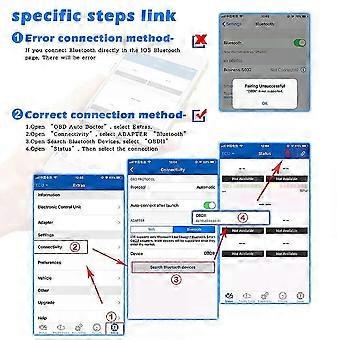説明
Hign-concerned Chemical:NoneSpecial Features:OtherSoftware Update:NoLanguage:EnglishSoftware Version:Latest VersionHardware Version:v1.5Brand Name:KONNWEIOrigin:Mainland ChinaItem Type:Code Readers & Scan ToolsCertification:CEItem Name:Konnwei ELM327 OBDII ScannerConnection method:Bluetooth 5.0Support System:For IOS/AndroidKonnwei ELM327 V1.5 Bluetooth 5.0 OBD2 Scanner ELM 327 V1 5 OBDII Auto Car Diagnostic Tools ODB2 OBD 2 Code Reader
Purchase Notes!!!
Some customers have feedback that the bluetooth will not connect when they connect to IOSplease follow the tipsThe IOS system cannot support Bluetooth 5.0 ELM327 connection on the Bluetooth page
1.Plug in the KW901 to the OBD2 interfaceand Open the IPhone's Bluetooth first
2.Open the software(like AUTO Doctor)
3.Choose "Extras"then click "Connectivity "choose"Bluetooth"and click "Device",choose "Konnwei"
4.Connect Bluetooth in the"Connectivity "then refresh software
For IOS Connection method:
For Android Connection method:
ELM327 V1.5 (Bluetooth BT5.0 )Features:
* Small size, compact structure. Plug and never unplug* Stable wireless connection via Wireless BT5.0* No wires or batteries (adapter is powered by the 12V Vehicles battery)* 30 Minutes without communication, it will automatically go to sleep mode.* Ultra low cumsumption in sleep-mode, less than 10MA* Supports ALL OBDII protocols, widest coverages* The adapter uses the fast communication mode , up to 30PID/S.* True ON-OFF button, you can press button to turn off the elm if not in use.
ELM327 V1.5 (Bluetooth BT5.0) Function List:
1.Read diagnostic trouble codes, both generic and manufacturer specific
2.Clear trouble codes and turn off the MIL ("Check Engine" light)
3.Display current sensor data, including:
4.Engine RPM
5.Calculated Load Value
6.Coolant Temperature
7.Fuel System Status
8.Vehicle Speed
9.Short Term Fuel Trim
10.Long Term Fuel Trim
11.Intake Manifold Pressure
12.Timing Advance
13.Intake Air Temperature
14.Air Flow Rate
15.Absolute Throttle Position
16.Oxygen sensor voltages/associated short term fuel trims
17.Fuel System status
18.Fuel Pressure
How to setup B-luetooth pairing: BLE5.0 Dual mode version
For Android users:
Home screen
Go to setting page
Select V-LINK Default password is 1234
Device paired
Run Torque app
Go to Torque app OBD II adapter setting
Choose connecion type>Bluetooth
Choose B-luetooth device>V-LINK
Exit Torque app completely
Run Torque app
Connected
For iOS users:
Home screen
Go to setting page
Click on B-luetooth function
(Device name is invisible)
Run Accurate app
Go to Accurate app setting page
Select B-luetooth and connect
Exit Accurate app and run again
Connected
PACKING LIST
1x KW902 Wireless BT5.0 scanner (pic18f25k80 chip set)
1x English User Manual
Note: Due to the light and screen setting difference, the item's color may be slightly different from the pictures. Please allow slight dimension difference due to different manual measurement. Sold by-Minnanxin
-
ブランド:
Unbranded
-
カテゴリー:
乗り物用診断用スキャナ
-
色:
KW901 BT5.0 Black
-
Fruugo ID:
414440226-875540181
-
EAN:
6457281919448
製品安全情報
以下に概説するこの製品に固有の製品安全性情報を参照してください。
以下の情報は、この製品を販売する独立したサードパーティ小売業者によって提供されています。
製品安全ラベル

安全上の警告:
Not suitable for children under 36 months
材料:
Others