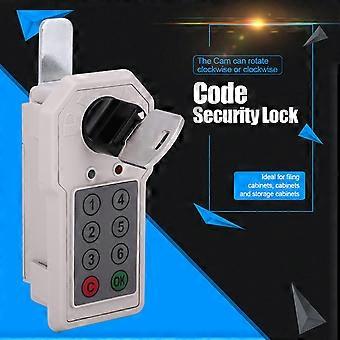説明
Features:
1The master code and the master key allow to open in the case of the forgotten user code. 2LED indicator indicates the operation status low battery indicator. 3Easy installation without screws. 4The Cam can rotate clockwise or clockwise. 5Ideal for filing cabinets cabinets and storage cabinets.
Specification:
Feature: The master code and the master key allow to open in the case of the forgotten user code. LED indicator indicates the operation status low battery indicator. Easy installation without screws. The Cam can rotate clockwise or clockwise. Ideal for filing cabinets cabinets and storage cabinets. Specification: Material: ABS Size: 9.5 x 5 x 5 cm / 3.74 x 1.97 x 1.97 inch (appr.) Install: 1. Install the battery: When using for the first time please use the key to unlock. After the key is inserted turn it 90 degrees clockwise to unlock. After unlocking please install 2 7th battery (recommended alkaline battery) in the battery compartment on the back of the lock body and then lock the cabinet. Pull out the key and keep it safe. 2. set the password (user password and management password are set in the same way): Factory password: User password is 1; management password is 6 The password consists of 1-12 digits and can be stored for a long time. Set the password for the first time: press 1 button (Note: 1 is the factory password) - press C button - enter new password (example: 123456) -press OK button the new password will take effect after hearing the long tone (dI~). Change password method: Enter old password - press C key - enter new password - press OK key- new password takes effect 3. Unlock: press the OK button after entering the password turn the knob to unlock Enter the set password on the keyboard. Each press of the button has an audible and visual prompt indicating that the input is valid. Press OK when the input is complete. If the password is correct the green indicator light will be on and there will be a long beep (Di~) prompt. At this time turn the knob clockwise to unlock. If you do not turn the knob during the opening period the combination lock will automatically reset the lock. If the password is incorrect there is a two-tone (DI -DI) prompt indicating that the input is incorrect please re-enter the correct password. 4. locked: Turn the knob counterclockwise to the locked position to lock. 5. Automatic alarm: If the password entered four times in a row is wrong the password lock will generate an alarm. The alarm will last for 60 seconds. During this time enter the correct password and press the OK button to cancel the alarm. This feature prevents others from cracking passwords. 6. The power shortage prompt: When the battery is low it will give a beep three prompts when the lock is unlocked and the red indicator lights up. At this time the battery can be unlocked about 100 times when the battery is exhausted. Please replace the battery as soon as possible. 7. Emergency unlocking: Due to insufficient power the lock cannot be unlocked and the key can be unlocked. The key is only used for emergency unlocking and the battery should be replaced immediately after opening the door. 8. Emergency decoding: When the user inadvertently forgets the password he can use the key to unlock the key first. 1) After unlocking press the clear key on the back of the lock body and after hearing the long sound (DI~) the user password will be restored to the factory password. 2) After unlocking press and hold the clear key on the back of the lock for 5 seconds. After hearing the long beep (DI~) the management password will be restored to the factory password. If the administrator password is also forgotten use the key to open the cabinet. Package list: 1 x Code Security Lock 1 x Key 1 x Manual Note:Please note that the new type and old type of this product will be sent randomly and make sure you will not mind before ordering.
-
ブランド:
Unbranded
-
カテゴリー:
錠・掛金
-
Fruugo ID:
333216473-734146322
-
EAN:
6457587777254
製品安全情報
以下に概説するこの製品に固有の製品安全性情報を参照してください。
以下の情報は、この製品を販売する独立したサードパーティ小売業者によって提供されています。
安全上の警告:
Do not let your children touch this product alone to avoid swallowing or other injuries.
配送と返品
ご注文の商品は、お客様の仕様に従い、万全の状態で配送されるように最善を尽くしています。しかし、もし注文に抜けがあったり、注文したものと違う商品が届いたり、注文に満足できないその他の理由がある場合は、注文全体やその中のいずれかの商品を返品し、その全額の返金を受けることができます。 全額返金ポリシーを見る
製品コンプライアンスの詳細
以下に概説されているこの製品に固有のコンプライアンス情報を参照してください。
以下の情報は、この製品を販売する独立したサードパーティ小売業者によって提供されています。
製造業者:
次の情報は、Fruugoで販売される関連製品の製造業者の連絡先詳細です。
- 91440300MA5HDL2A4K
- SHEN ZHEN SHI LAI LI ZHU BAO SHI PIN MAO YI YOU XIAN GONG SI
- Room B, 21F, Block A, Jingang Huating, 4009 Baoan Avenue, Yantian Community, Xixiang Street, Baoan District, Shenzhen
- Shenzhen
- CN
- 518102
- 939301410@qq.com
- 15600000000
EUにおける責任者:
次の情報は、EUにおける責任者の連絡先情報の概要です。ここで言う責任者とはEUに拠点を置く指定経済事業者で、EU域内で販売される関連製品に関するコンプライアンス義務を負う者のことです。
- 951000000
- MJCM SARL
- 78 avenue des Champs Elysees Bureau 326, 75008 Paris, France
- Paris
- FR
- 75008
- mjcm190928@gmail.com
- 0033 767213611