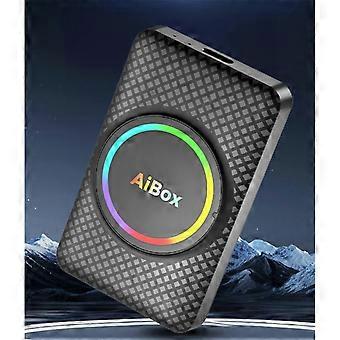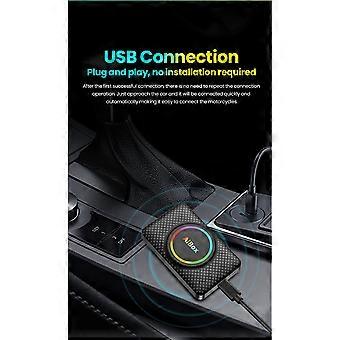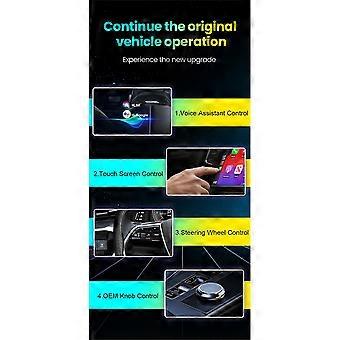説明
Note before buying. 1. lf your car doesn' have Wired Carplay Our products are not supported, please do not buy. 2. The original-car only has Wireless Carplay function and does not support it. 3.Models before 2016 are not suitable either. Note: This device does not support for /for /for /for /(for is not recommended to purchase due to poor compatibility)
Regarding mobile phones. 1.For Carplay: Supports for and above models, software version is iOS 10 or above. 2.For Android Auto: Supports Android 11 and above models, and the phone supports wireless Android Auto. Note: for phones are quite , as for devices have their own mobile - EMUI. Android Auto Wireless does not support EMUI
Regarding after-sales service: Friend, if you have any questions about the product, please contact. 1. Wired CarPlay to Android 14.0 System. 2. Wired CarPlay to Wireless CarPlay. 3. Wired Android Auto to Wireless Android Auto. 4. Wireless Mirror for and android phone. 5. Supports high-definition output. 6. Supports the use of USB drives. 7. Built in and . 8. Suppprt Download other apps from Store. 9. Dual Bluetooth:
1. Master-slave Bluetooth(5.0): complete mobile phone side Bluetooth protocol stack, support to connect to Bluetooth devices, such as Bluetooth OBD, Bluetooth Output devices (Bluetooth mouse, Bluetooth keyboard, etc.). 2. Slave Bluetooth(5.1): support to connect to mobile phone Bluetooth, provide Bluetooth hands-free phone, mobile phone Bluetooth music transmission and other functions.
10. Transmission: WIFI 802.11a/b/g/AC, support 2.4GHz/5GHz WIFI transmission at the same time. Hardware configuration: RK3528. CPU:Quad-core A53 2.0. GPU:Adreno six hundred and ten. System: Android 14.0. Wireless network: 2.4G/5G, 802.11 a/b/g/n/ac/ax ready. Bluetooth communication: 5.1BLE+5.0BLE. Power input: 5V=1A. Working environment: -30 ~75 . Conditions of use: Only supports original-cars with wired carplay
How to use wireless Carplay? 1. Please click "" APP to enter the connection page. 2. Turn on Bluetooth and WIFI on your phone. 3. Search the Bluetooth name "Smart Ai Box" displayed on the car on the Bluetooth interface of your mobile phone and click Pair.
How to use wireless Android Auto? 1. Please click "" APP to enter the connection page. 2. Turn on Bluetooth and WIFI on your Android phone. 3. Search the Bluetooth name "Smart Ai Box" displayed on the car on the Bluetooth interface of your mobile phone and click Pair.
How to mirror an phone? 1. Use your mobile phone, turn on the hotspot, let the device connect to the mobile hotspot, and maintain the same network. 2. Click on the "Carbitlink" application. 3. Click "Airplay" on your phone to cast the screen
How to mirror Android phones? 1. Download the "Carbitlink" APP on your Android phone first. 2. Use your mobile phone, turn on the hotspot, let the device connect to the mobile hotspot, and maintain the same network. 3. Click the "Carbitlink" application on the device. 4. Click "Carbitlink" on your phone to mirror
Specifications: A:2+16GB
Color: As Shown
Material: Plastic
Package Contents:
1 * Carplay -CompatibleI Ai Box
2 * Cable
Only the above package content, other products are not included.
Note: Light reflection and different displays may cause the color of the item in the picture a little different from the real thing. The measurement allowed error is +/- 1-3cm.
-
Fruugo ID:
425943989-894651099
-
EAN:
6132712193658