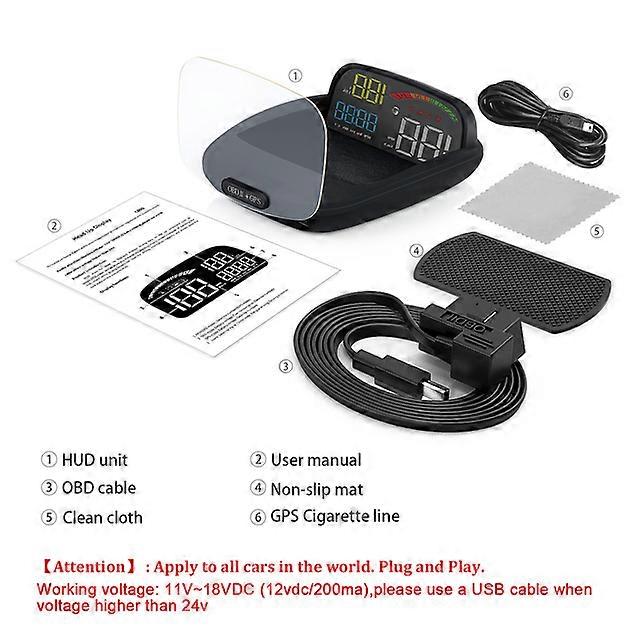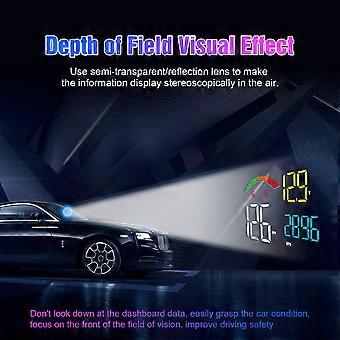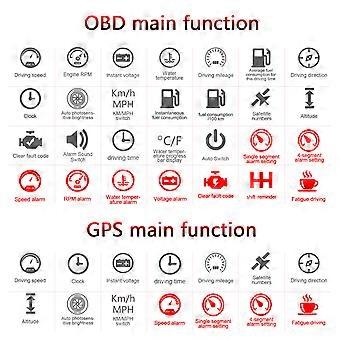説明
WYING C800 Car GPS OBD2 HUD Head-up Display Driving Recording Projector Overspeed Alarm Auto Parts
Rich data for different requirements---1.RPM(OBD mode), Satellite numbers(GPS mode)
---2.OBD mode:Battery voltage/Fuel consumption/Satellite numbersGPS mode: Battery voltage/Satellite numbers
---3.Icons: Satellite signal / Error code /Fatigue driving /Driving direction
---4. Speed
---5.Speed unit: KM/H=kilometer/hour, MPH=Mile/hour
---6.V=Unit of voltage, LKH=Unit of fuel consumption, including Instantaneous fuel consumption (idle speed),100 km instantaneous fuel consumption (in driving), Average fuel consumption (after driving)
---7. Multi-Functions display:
OBD mode:RPM,single trip distance,altitude,driving time,clock,water temperature,driving direction
GPS mode:Clock,driving direction,single mileage,altitude,driving time
---8. Unit icons: RPM=engine speed, Trip=trip distance, ASL=Altitude, MIN=driving time, /F=Water temperatureHD Display, No double image, Clear effect in daytime
Metal nanotechnology on the front side to remove unwanted reflections for clearer displayUnique Design Professional manufacturer High-end qualityFast one-touch switching OBD / GPS system freely switch
Four-channel dual system professional design
Satellite automatic timing digital clock No deviation, no battery, no explosion risk
Car satellite altitude meter
Driving time calculation
Do you want to know how long it will take from home to the company?Upgrade new features
Water temperature and voltage alarm are freely adjusted
Display 3 Different Fuel consumptionKnow the fuel consumption,and improve the bad driving habitsGPS system display 100% universal
Product parameters
Button functions1.Short pull up:(1)switch the voltage and fuel consumption
(2)to add the default value after entering into the the setting mode2.Short pull down:(1)switch the water temperature/trip distance/driving time/clock/speed-up test (2)to decrease the default value after entering into the the setting mode
3.Short press in:(1)switch the display mode (2)add the menu after entering into the setting mode
4.Long pull down:turning off/on the alarms
5.Long pull up:all lights will be on, to eliminate the fault code, do it again to save and exit
6.Long press in:to enter into the setting menu(menu 1-11,details please refers to the manual),when finish the adjustment, long press in the button to save and exitProducts real shotAccessories
---1*Host---1*OBD line---1*USB cable---1*Anti-slip mat---1*Instruction
-
Fruugo ID:
200058496-425907520
-
EAN:
970907634168
製品安全情報
以下に概説するこの製品に固有の製品安全性情報を参照してください。
以下の情報は、この製品を販売する独立したサードパーティ小売業者によって提供されています。
製品安全ラベル

安全上の警告:
important Safety Instructions Read Before Use: Please read all instructions and safety warnings before using this product. Failure to follow these guidelines may result in injury, damage, or malfunction. General Warnings Intended Use: Use this product only for its intended purpose as described in the user manual. Supervision Required: This product is not intended for use by children or persons with reduced physical, sensory, or mental capabilities without supervision. Inspection Before Use: Check for any signs of damage or wear before use. Do not use if damaged. Usage Precautions Environment: Do not use in wet, damp, or flammable environments unless specified as safe for such conditions. Proper Operation: Follow all operating instructions carefully. Avoid improper handling or misuse. Power Source: Use only the recommended power supply or batteries. Do not exceed specified voltage or current ratings. Maintenance and Care Cleaning: Disconnect from power before cleaning. Use only manufacturer-recommended cleaning methods and solutions. Storage: Store in a cool, dry place away from direct sunlight and extreme temperatures. Repairs: Do not attempt to disassemble or repair the product. Contact authorized service personnel for assistance. Specific Warnings Avoid Hazards: Keep the product away from sharp objects, water, and heat sources. In Case of Malfunction: If the product malfunctions or exhibits unusual behavior, discontinue use immediately and contact customer support. Disposal Instructions Recycling: Dispose of the product in accordance with local electronic waste disposal and recycling guidelines. Battery Disposal: Follow specific regulations for the safe disposal of batteries if included.