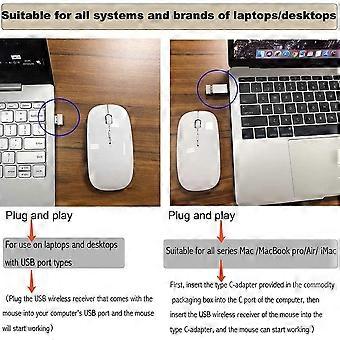説明
This wireless mouse plug and play, connection is 100% stable, it does not need to connect to the computer through Bluetooth, and will not worry about Bluetooth disconnection as Bluetooth mouse.
It iCompatible with MacBook Mac Win7/8/10 Macbook pro macbook air imac OS XP, Vista, Windows and SUITABLE for desktop, notebook, PC,chromebook and other devices. Note: If your laptop/computer is a Type - c port, you need to plug the mouse's USB wireless receiver into the type C adapter (which is included in the commodity box) to connect to your laptop. (not for ios tablRechargeable Optical Wireless MouseBuilt-in durable 450mAh lithium rechargeable battery can last up to 500 hours afteFully charged, and standby time isSUPER long with auto sleep and wake mode.?Easily recharged through the included USB cable, no need to change the battERGONOMIC DESIGN]- Good surface coating technology given you a skin-like touch feeling.?User-friendly design provide all-day comfort for work and entertainment, portable and pockeSIZEd perfect for travel, Mute design keeps away annoying clicks.
Use the button DPI on the mouse:You are free to adjust the mouse sensitivity to match your activity. 3 DPI levels available (800-1200-1600). The higher DPI, the faster the cursor on your screen will move.
How to us This 2.4G wireless mouse ?
Suitable for laptops and desktops with type C port (MacBook /MacBook Air /MacBook Pro/iMAC/ 2016-2021 ) :
Only two steps are required, Plug and play, no need to connect via Bluetooth
First plug the Type C adapter into the Mac's Type C port , Remove the USB receiver from the groove at the bottom of the mouse, Plug the USB receiver into the type C adapter,Turn on the mouse switch and start using the mouse.
Suitable for laptops and desktops with USB ports(win7/8/10/HP/DELL/IMAC/Chromebook..)
Plug and play, Take out the USB receiver in the groove at the bottom of the mouse and plug the USB receiver into the USB port of your laptop or desktop computer.Turn on the mouse switch and start using the mouse
The mouse does not need to connect via Bluetooth, it only connects to your laptop and desktop computer via USB receiver, plug and playApplicable to any system of computers and laptops
How to Charge Wireless Mouse?
1This is a rechargeable mouse. It doesn't require you to buy any other batteries. It alre lithium battery. It can be charged like a mobile phoneady has a built-in. There is a USB charging line in the box.
2When the pointer of your mouse does not move or cannot be used, or suddenly disconnects continuously in use, you need to charge it for about 3 hours. Please use the USB port of your computer to charge it, or use an adapter with an output of no more than 5v to charge it
-
Fruugo ID:
302149696-676949160
-
EAN:
9289105799373