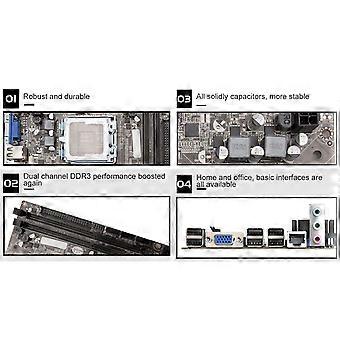説明
Feature:1. Support 8G Memory: Dual channel DDR3 memory, motherboard performance and then enhance, up to 8G memory support (4Gx2)2. 3 Phase Power Supply: Desktop motherboard adopts 3 phase power supply, all solidly state capacitors, and special high temperature resistant inductors to ensure long term stability under high temperature operation.3. Power Interface: PC gaming motherboard support for LGA 771/775 processors, 4pin 24pin power connector, 240mAh battery capacity.4. Rich Interface: High speed SATA interface, faster transmission speed, reasonable layout, rich interface, expandability.5. PCB Material: Computer motherboards use 4 layers of high copper PCB, long time use without deformation, thus ensuring long term stability.Specification:Item Type: DDR3 MainboardMaterial: PCBModel: For G41Motherboard Architecture: For M ATXMotherboard Size: Approx. 190 x 167mm / 7.5 x 6.6inCPU Slot Type: Support for LGA 771/775 ProcessorsNetwork Card: 100 Megabit Network CardGraphics Card Slot: PCIE 2.0X16x1Support Memory Type: DDR3x2SATA Interface: SATAx4 (3GB/S)USB Interface: USB2.0x6, Front USB2.0 Pins x1Maximum Memory Capacity: 8GBPower Connector: 24pinx1, 4pinx1Expansion Port: VGAx1Battery Type: CR2032 Button Cell (Ship with Inbuilt Battery)Battery Capacity: 240mAhApplicable: DesktopFix the motherboard in the main case, and then connect the connectors according to the corresponding mark. No power on problem: When the device won't power on and the power indicator doesn't light up, make sure the power supply is connected and working properly. If your CPU fan is installed correctly, you can also determine whether the power supply is working properly by judging whether the fan can work properly.1. Confirm the power supply of the power adapter a. Please check the connection of the power cord and whether the socket is plugged in as shown in the figure below. If there is a main power switch on the extension cord, please make sure it is on state. b. Replacing the extension cord and socket will help solve the problem. Verify that the motherboard power supply is properly connected: 1. Make sure the power adapter's power cord is properly plugged into the ATX power connector. The motherboard may contain 24pin EATXPWR and 8pin EATX12V, make sure that both 8pin EATX12V and 24pin EATXPWR are connected to the power adapter. The location and number of power connectors may vary by model, some motherboards may contain 24pin EATXPWR and 4pin EATX12V, both connectors should be linked to the power adapter Does not power on: When the fan and Q LED indicator/Q CODE do not respond when the power button is pressed to start the computer, please follow the instructions below to troubleshoot the problem1. Follow the troubleshooting steps above to confirm that the power adapter is properly plugged into the ATX power connector for the motherboard's power supply 2. Keep the CPU, CPU cooler fan and a separate RAM display on the motherboard. Remove all USB devices and external cards from the motherboard, including mice, keyboards, card readers, flash drives, external hard drives and external PCIE cards, etc. Remove all cables from the motherboard, including network cables, audio cables and display cables (HD Multimedia Interface/VGA/DVI/DP). Then try to turn on the computer, if it turns on properly maybe the problem comes from the external devices removed. Reconnect the external devices one by one until you determine which external device or cable is causing the problem 3. Try to clear the CMOS.Package List:1 xDDR3 Mainboard(Ship with Inbuilt Battery)1 x Bezel1 x SATA Cable
-
Fruugo ID:
420385556-885790790
-
EAN:
7847689764785
製品安全情報
以下に概説するこの製品に固有の製品安全性情報を参照してください。
以下の情報は、この製品を販売する独立したサードパーティ小売業者によって提供されています。
製品安全ラベル

安全上の警告:
Warning: Please read the product instructions carefully before use to ensure correct use.
シリアルナンバー:
7847689764785