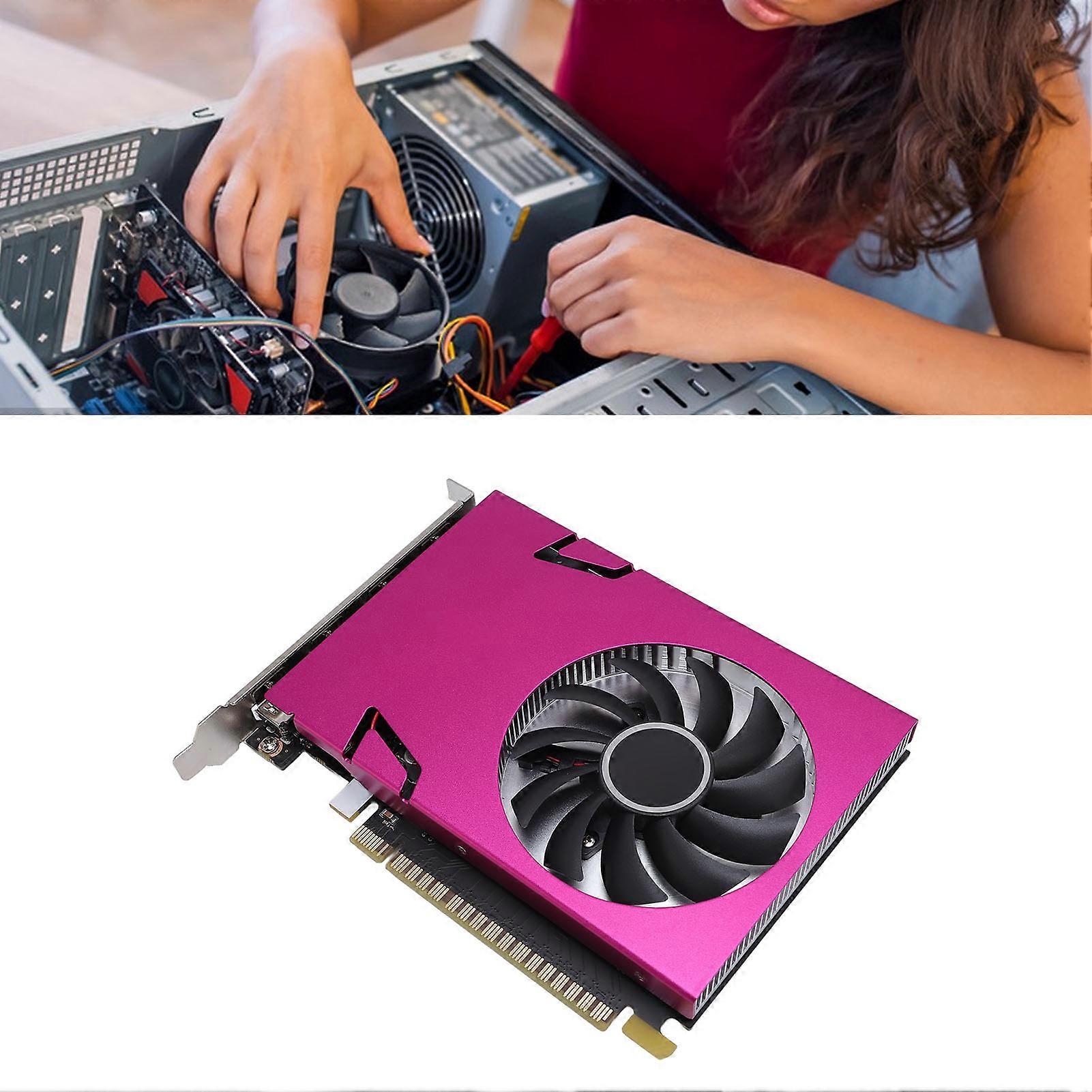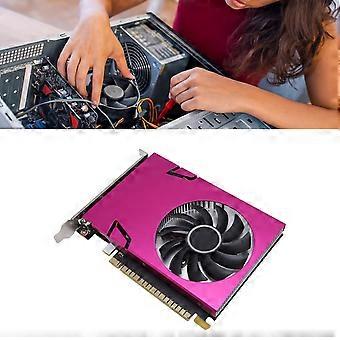説明
GT730 4GB 128bit DDR3 Graphics Card 4 HD Multimedia Interface Port Multiple Display 993 1600MHz VGA DVI-D Computer Video Card for Win 7 Win 10
Item Type: Graphics card
Material: PCB+Metal Aluminum
Core Code and Process: GK107/28nm
Core Frequency/ Video Memory Frequency: 993/1600MHz
Memory Capacity and Spec: 4G/128bit/DDR3
3D Features: DirectX 11, OpenGL 4.6
Other Features: API, CUDA, PhysX, FXAA
OS: for Win 7/ for Win 10 (32 and 64)
Cooler: YDP18-A
Bus Interface: PCI Express 2.0 x 16
Output Interface: HD Multimedia Interface x4
External Power Supply: None
Low Profile Bracket: None
Product Installation
1. Turn off the power and unplug all connectors; open the computer case. 2. If there is another graphics card installed on the motherboard, remove it first, then insert the new graphics card into the PCI Express X16 slot provided by the motherboard. 3. If the graphics card has additional power input ports, please look for the appropriate plug on the host power supply and connect them to the graphics card. Use these adapter plugs and connect the graphics card to provide sufficient power to the graphics card. 4. Tighten the screws on the graphics card's bracket to ensure it is securely fixed. 5. Close the case, reconnect all peripheral device connectors, and then plug the display connector into the corresponding interface on the graphics card. 6. If you need e TV-OUT, HD Multimedia Interface, DisplayPort, or other interfaces on your television or display device, please check if the graphics card has the corresponding interfaces. If so, directly connect the display device and the graphics card using the appropriate cables.
Driver Installation
1. The driver installation for the graphics card should be performed after the hardware installation is complete during the first power on startup.
2. Please select the corresponding driver program based on the actual product information. You can complete the driver installation by following these steps:
Step 1: After the system starts, visit the for Yeston official website and click on the product center.
Step 2: Check the graphics card model indicated on the packaging box or on the product label on the back of the graphics card.
Step 3: Based on the specific model of the graphics card, go to the corresponding product page, click "Driver Download," and download the appropriate driver program according to your installed operating system version.
Step 4: Once the driver program is downloaded, double click the file to start the installation and follow the instructions provided by the installation wizard. After installation, please restart the computer.
-
Fruugo ID:
415951145-877903572
-
EAN:
4201339853817