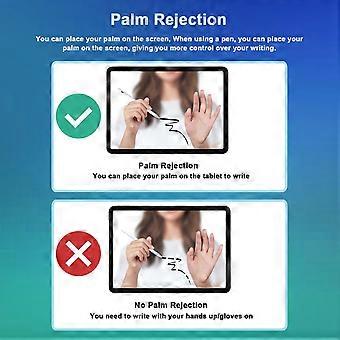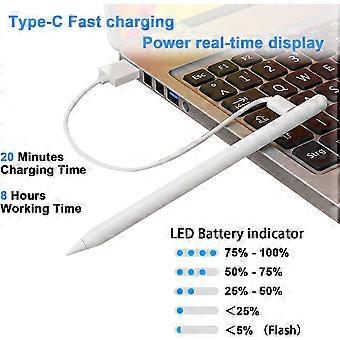説明
1. The version of the iPad tablet cannot be lower than IOS 12.2.
2. Go to "Settings "- Apple Pencil" - Disable Apple Pencil.
3. Go to "Settings "- Notes "- Turn on Draw with Apple Pencil Only" .
After the above Settings are completed, open our Pencil. It will automatically connect to your iPad. No Bluetooth or app required. (You can use this product as usual).
Get it as soon as Friday, Apr 5Get it as soon as Friday, Apr 5Get it as soon as Friday, Apr 5Get it as soon as Friday, Apr 5Get it as soon as Friday, Apr 5Customer Ratings4.74.7 out of 5 stars214.34.3 out of 5 stars324.34.3 out of 5 stars324.54.5 out of 5 stars504.34.3 out of 5 stars1,1993.73.7 out of 5 stars545Easy to hold4.74.74.73.64.13.6Accuracy5.04.74.74.04.0Value for money4.84.84.23.83.2Sold by GODOTEK-EU Kenkor-EU Kenkor-EU KBCASE-EU GAOWANG-EU EFAITHFIXcompatible devices Only Compatible with Stylus pen for 2018 to 2022 iPad, IPad 6th/7th/8th/9th/10th Gen; iPad Pro 11inch (1st/2nd/3rd/4th Gen); iPad Pro 12.9 inch (3rd/4th/5th/6th Gen); iPad Air 3rd/4th/5th Gen, iPad Mini 5th/6th Gen iPad Mini 5th/6th Gen, iPad 6th/7th/8th/9th/10th Generation, iPad Air 4th/5th gen, iPad Pro 12.9-inch 3th/4th/5th/6th gen, iPad Pro 11-inch 1th/2th/3th/4th gen iPad 6th/7th/8th/9th/10th Generation, iPad Air 4th/5th gen, iPad Pro 12.9-inch 3th/4th/5th/6th gen, iPad Pro 11-inch 1th/2th/3th/4th gen, iPad Mini 5th/6th Gen Tablet iPad (6th, 7th, 8th, 9th and 10th generations--A1893, A1954, A2197, A2200, A2198, A2270, A2428, A2429, A2430, A2602, A2603, A2604, A2605, A2696, A2757, A2777 ;, iPad Pro 11 inch (1st, 2nd, 3rd and 4generation)--A2377, A1980, A2013, A2459, A1934, A1979, A2301, A2228, A2231, A2460, A2068, A2230, A2435, A2759, A2761, A2762 ;, iPad Pro 12. 9-inch (3rd, 4th, 5th and 6th generation)--A1876A2014, A2378, A1895, A1983, A2461, A2229, A2233, A2462, A2069, A2232, A2379, A2436, A2764, A2437, A2766;, iPad Air (3rd, 4t
-
Fruugo ID:
301108009-674435423
-
EAN:
8131097893564