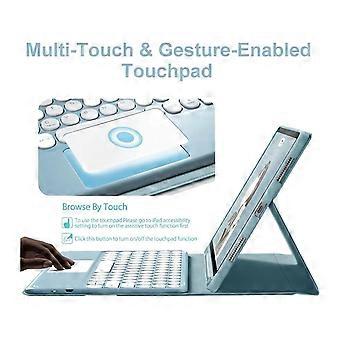説明
Touchpad Keyboard Case for Lenovo Tab P11 / Lenovo P11 Plus Case, Detachable Bluetooth Trackpad Keyboard Cover for Lenovo Tab P11 / Lenovo P11 Plus Mo
Features:COMPATIBILITY --- This keyboard case is compatible with 11 inch Lenovo Tab P11 Plus / Lenovo Tab P11 tablet (Model: TB-J606F / TB-J606X / TB-J607 / TB-J616F) ; NOT work for Lenovo Tab P11 Pro 11.5 inch (TB-J706F / TB-J706L). Please kindly check before purchase.Multi-touch Touchpad Design --- The built-in touchpad allows you to navigate and control the cursor like a laptop, no need have to touch the screen or additional mouse.(Notice: To use the keyboard touchpad, Please go to the iPad accessibility setting to turn on the assistive touch function first! Moreover please Upgrade Your iPad Software to iOS 13.0 Version or above, so that you can use the touchpad function.)Detachable Keyboard --- keyboard is removable and the Bluetooth connectivity is easy. With this Stylish and Elegant design, it can transform your iPad into a laptop in less than a second and give your ipad a full protection.FULL BODY PROTECTION --- This keyboard tablet case comes with an anti-slide design and offers 360° full protection against scratches, bumps or dents, protecting your tablet from all sorts of dropping accidents.How to get the keyboard sync with Tab:1.Please fully charge the keyboard and turn it on, the light comes on and then goes off.2.Press the "Fn" + "C" to open keyboard's bluetooth. note:please press"Fn""C" together.3.Go to your tablet settings, click on bluetooth and look for the keyboard.4.Click on the keyboard and it will connect.5. please press"Fn" + "Q" together, it will open Android system. then the keyboard case can work well.IMPORTANT:No.1:Please press "Fn" and "W" together to open windows system.No.2:Please press "Fn" and "Q" together to open Android system.No.3:The keyboard automatically enters Sleep mode when it doesn't work for over 15 minutes. Click any key to activate the keyboard.No.4:The Bluetooth pairing is automatically interrupted when the tablet is in sleep mode.Package Includes:1x Protective Cover1x Removable keyboard
-
Fruugo ID:
108536836-229052785
-
EAN:
712145924829
製品安全情報
以下に概説するこの製品に固有の製品安全性情報を参照してください。
以下の情報は、この製品を販売する独立したサードパーティ小売業者によって提供されています。
製品安全ラベル

安全上の警告:
Not suitable for children under 36 months