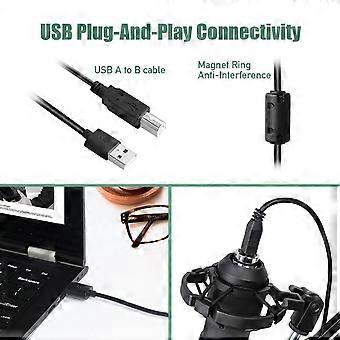説明
USB Microphone 192Khz Capacitive Microphone USB Mobile Phone Computer KARAOKE Live Game Voice Chat Recording Microphone Stand Set
Description:
Power requirements-The microphone is powered by your device s USB port , meaning that in most instances you can just plug the microphone in and get started right away . For non - standard USB ports , a powered US hub may be required . The is a Plug & Play USB device. both and computers .
It is a plug / play " US device , both and computers . Placement of the
Microphone and relative to the vocalist may by varied on several factors including room acoustics , the vocal performance , and whether the vocalist has a high or voice .
An ideal starting point for the reference is to place MIC directly in front of the lead.15 cm (6) distance.
Moving the vocalist a little closer will make the vocal sound more and full , while moving the vocalist back will give the vocal a little more or room sound , and will reduce the proximity affect ( increased or low frequency response when the sound source is very close ).Experimentation should be made with the angle from which the microphone is addressed , as dierent results can be achieved when the vocalist is o ?- to the microphone ( and the gold ).
Microphone setup
1. Plug end of the USB cable into the USB port of the microphone and connect the other end to the computer . connecting the audio cable , you can start working directly .
2.If you need volume control , turn the knob to the right .
Set your input :
The microphone has been set to an ideal internal gain setting . If you need to set your preferred sensitivity to the microphone and listen to the earphone s sound size .
follow the following steps :
1. Check the hardware devices on the computer to see if there are any USB AUDIO devices .
2.Open the computer AUDIO equipment and input the AUDIO input terminal ( i . e . microphone input ). Select USB AUDIO microphone input device "; Select USB AUDIO headset device " at the output ( that is headphone listening ); In this way , the desktop microphone caner put to the computer in the early morning. computer voice output to the headset ;
3.The sensitivity of the microphone can be adjusted in real
through the sound card attribute microphone. It can be adjusted well according to preference.
4. Can monitor the size through the total volume of the computer ;
5.If the desktop microphone is used alone , the sound card device can be disabled on the computer device to conflicts ;
6. If the computer cannot recognize the desktop
microphone , choose to disable the sound card . The device must be " USB AUDIO or other names can be displayed to uninstall the device driver .
7. If the sound is low , check whether the sound volume of each sound card software property is
adjusted ;
8.The volume of microphone can be adjusted by the knob in front of the desktop microphone.
General cont
To manually adjust your input via your computer s system preferences , use the following instructions
relevant to your device platform / operating system . Adjusting the input on a computer :
1Click on the at the top left of your screen , and select System Preferences .
Specification:
Sound hesd : Capacitive
Requency response :30Hz-20Khz
Ditectivity : Heart - Shaped (0-180 1KHz>5db)
The loudest :120dB S . P . L
Signal to noise :10dB
Seneitivity :25MV/ Pa (-32db2db)
Words put function :+ dB -+25dB gain is regulable Audio output line :5mmX1.5m
USB cable :3.5mm gold - plated plug
Power supply : USB DCSV power supply
Weight: 1165g/2.56lbs
Net weight: 965g/2.12lbs
Size: as photo show
Packing size: 42x20x6.5cm/16.5x7.87x2.55"
NOTE:
1.Do cover the microphone grille with your hand .
2.Regular maintenance is recommended to avoid electricity erratic and acoustic problems .
Packing included:
1x microphone
1x specification
1x USB cable
1x Arm Stand
1x Shock Mount
1x Filter
1x Foam Mic Windscreen
1x Table Mounting Clamp
-
ブランド:
Unbranded
-
カテゴリー:
マイク
-
色:
A
-
Fruugo ID:
328691178-725975358
-
EAN:
5421007972216
製品安全情報
以下に概説するこの製品に固有の製品安全性情報を参照してください。
以下の情報は、この製品を販売する独立したサードパーティ小売業者によって提供されています。
安全上の警告:
Not suitable for children under 36 months.If there is any irritation, please stop using.Please keep out of reach of children.
材料:
Water, glycerin