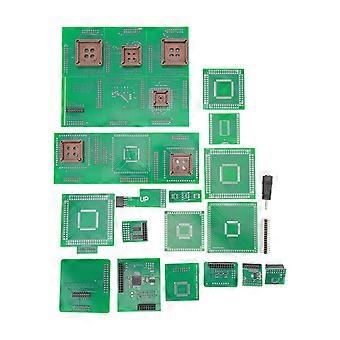説明
Feature:
1. LED Screen: V6.26 ECU chip programming tool adopts large screen design, which makes the operation simple, and easier to understand, and also facilitates users to adjust the relevant parameters of the vehicle.
2. Multifunctional: Including DTC reading, DTC deletion, throttle position learning, throttle adjustment, emission control, etc., can effectively solve various problems of the vehicle.
3. Automatic Detection: The V6.26 ECU chip tuning tool has an automatic detection function, which can detect various faults and problems of the vehicle and provide detailed solutions.
4. Advanced Customization: This tool also features advanced customization that allow users to adjust parameters according to vehicle needs and monitor vehicle reaction in real time for better vehicle performance.
5. Easy to Install: The V6.26 ECU chip tuning programmer tool has a simple design structure and is easy to install. It is compatible with most car brands and models, and users can easily install and use it.
Specification:
Item Type: ECU Chip Tuning Tool
Material: ABS
For the host LED display:
Connecting the USB device itself will not light up, it will only light up during the process of reading and writing the chip.
If the buyer connects to the PC via USB, the LED does not light up, it is not a quality problem, please pay attention to this!
For the installation system, please note:
5.55: Only for WIN XP and for WIN 7 32BIT computer systems can be supported
6.12 6.26 6.50: Only for WIN 7 64BIT computer systems can be supported
V6.26 software installation tips Please note:
1. Please use the genuine for WIN 7 64BIT system and turn off the antivirus software.
2. Only one for xprog version 6.26 software can be installed on the computer, and no other for xprog software can be installed. If there are other software, conflicts will cause certificate problems!
3. Open the computer network, the computer time needs to be the same as the local time.
4. The computer needs to have 2 or more partitions, such as C disk and D disk. It cannot be an external hard disk, it must be multiple partitions of the computer hard disk.
5. 6.26 regedit must be installed first, and then V6.26 software must be run.
6. The product cannot open multiple software interfaces at the same time, which will cause the product to enter a locked state! Because the system will mistakenly think that you have used the product incorrectly or cracked the product, resulting in the lock machine.
7. The product cannot be updated.
8. After use, close the software and unplug the USB dongle from the computer.
Please follow these instructions to run the software or the device will not be installed.
Be sure to read this:
1. The version of for XPROG you are using must have the correct version regedit installed before opening the software. Otherwise it will automatically run the old version regedit and die with the new hardware and device.
2. If your computer does not have another older version of for xprog installed, it also needs to have the correct regedit installed, otherwise the device will run malfunctions and defects..
Package List:
1 x Hardware 19 x Adapter 1 x USB Data Cable 1 x 16 Pin Cable 1 x CD Disc 1 x Dongle Software
Note:
For the host LED display:
Connecting the USB device itself will not light up, it will only light up during the process of reading and writing the chip.
If the buyer connects to the PC via USB, the LED does not light up, it is not a quality problem, please pay attention to this!
For the installation system, please note:
5.55: Only for WIN XP and for WIN 7 32BIT computer systems can be supported
6.12 6.26 6.50: Only for WIN 7 64BIT computer systems can be supported
-
Fruugo ID:
386282199-830006264
-
EAN:
7590917512435
製品安全情報
以下に概説するこの製品に固有の製品安全性情報を参照してください。
以下の情報は、この製品を販売する独立したサードパーティ小売業者によって提供されています。
製品安全ラベル

安全上の警告:
Warning: Please read the product instructions carefully before use to ensure correct use.
シリアルナンバー:
7590917512435