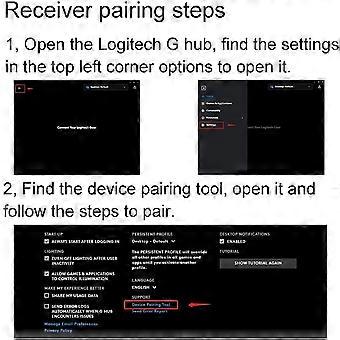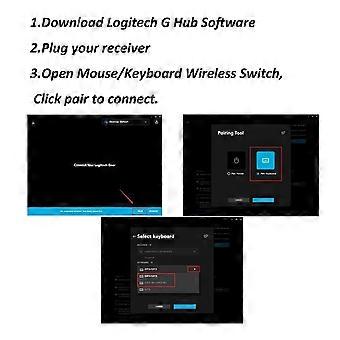USB Dongle Mouse Receiver Adapter Replacement for G913 TKL Wireless Mouse
- ブランド: Unbranded
USB Dongle Mouse Receiver Adapter Replacement for G913 TKL Wireless Mouse
- ブランド: Unbranded
保存する ¥950 (20%)
希望小売価格
14日間返品ポリシー
保存する ¥950 (20%)
希望小売価格
14日間返品ポリシー
支払い方法:
説明
USB Dongle Mouse Receiver Adapter Replacement for G913 TKL Wireless Mouse
- ブランド: Unbranded
- カテゴリー: マウス/トラックボール用アクセサリー
- Fruugo ID: 440821448-925135536
- EAN: 6132570317234
配送と返品
3日間以内に発送
-
STANDARD: ¥449 - 間の配達 木 22 1月 2026–火 03 2月 2026
中国より発送。
ご注文の商品は、お客様の仕様に従い、万全の状態で配送されるように最善を尽くしています。しかし、もし注文に抜けがあったり、注文したものと違う商品が届いたり、注文に満足できないその他の理由がある場合は、注文全体やその中のいずれかの商品を返品し、その全額の返金を受けることができます。 全額返金ポリシーを見る
製品コンプライアンスの詳細
以下に概説されているこの製品に固有のコンプライアンス情報を参照してください。
以下の情報は、この製品を販売する独立したサードパーティ小売業者によって提供されています。
製造業者:
次の情報は、Fruugoで販売される関連製品の製造業者の連絡先詳細です。
- sha sha bei er fu zhuang you xian gong si
- sha sha bei er fu zhuang you xian gong si
- No. 31, Xinnan Road, Qiaodong, Huizhou
- Hui Zhou Shi
- China
- 516000
- fruugoruzhuyanlin@outlook.com
- 15360175512
EUにおける責任者:
次の情報は、EUにおける責任者の連絡先情報の概要です。ここで言う責任者とはEUに拠点を置く指定経済事業者で、EU域内で販売される関連製品に関するコンプライアンス義務を負う者のことです。
- 0utong GmbH
- 0utong GmbH
- Brehmstr, 56,40239 Duesseldorf
- Brehmstr
- Germany
- 40239
- info@outong.de
- 4921131054698